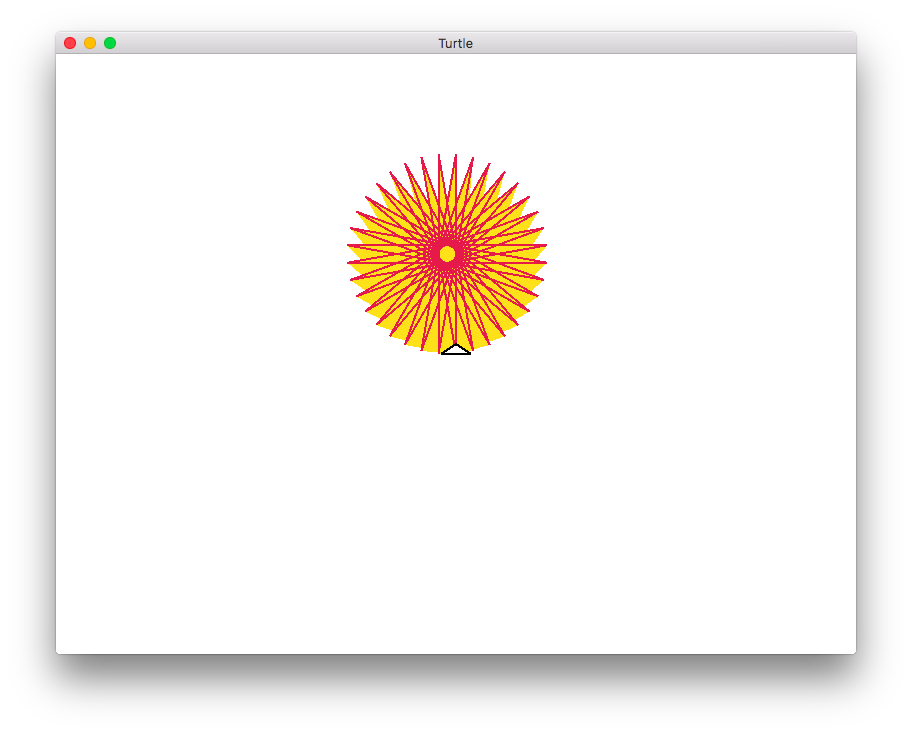Porting python turtle examples to turtle.rs
I've been tinkering around with the Rust version of Turtle graphics. Turtle graphics, was a key feature of the programming language Logo, and has frequently been ported to other programming languages as a visual way to teach programming.
I read somewhere that the author Sunjay Varma of Rust port of Turtle was inspired by python's own module.
There's a few minor cosmetic changes pendown() vs pen_down(). So I decided to have a go at running existing python examples and I came across this code from the module documentation.
from turtle import * color('red', 'yellow') begin_fill() while True: forward(200) left(170) if abs(pos()) < 1: break end_fill() done()
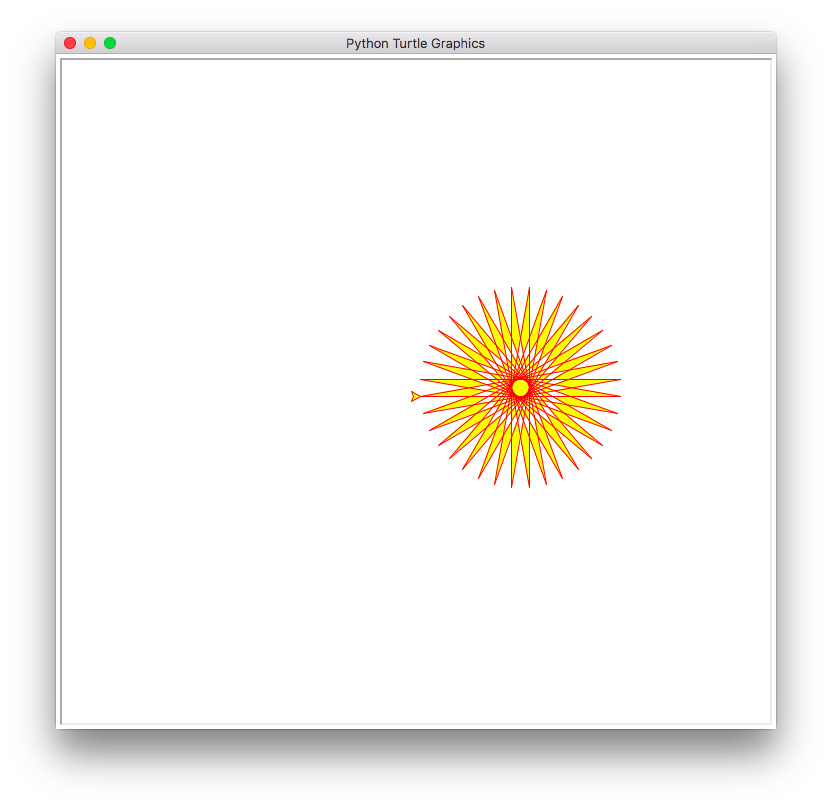
The only item that threw me was the abs(pos()). pos() is an alias to the position method which returns the cartesian coordinates (x,y). I figured some form of special handling was taking place.
A quick search of the code.
$ python3 -v
*lots of irrelevant noise*
>>> import turtle
# /System/Library/Frameworks/Python.framework/Versions/2.7/lib/python2.7/lib-tk/turtle.pyc matches /System/Library/Frameworks/Python.framework/Versions/2.7/lib/python2.7/lib-tk/turtle.py
A quick peek at the source code identified the position method returns a class called Vec2D, which in turn has a definition for abs' behaviour within this class.
def __abs__(self): return (self[0]**2 + self[1]**2)**0.5
My geometry is too sketch to guess at why you'd want to square the pair of cartesian coordinates, add the two numbers together. Finally exponentiation the result by 0.5, but there you go, this is what absolute value of a pair of cartesian coordinates should be.
The equivalent Rust code would look something like this:
fn abs(point : &Point) -> f64 { (point[0].powf(2.0) + point[1].powf(2.0)).powf(0.5) }
The only method to address is color which in it's two parameter form sets the pen and fill colour.
fn color(turtle: &mut Turtle, pen_color: &str, fill_color: &str) { turtle.set_pen_color(pen_color); turtle.set_fill_color(fill_color); }
Here's the code in it's entirety:
extern crate turtle; use turtle::{Turtle,Point}; fn main() { let mut turtle = Turtle::new(); color(&mut turtle, "red", "yellow"); turtle.begin_fill(); loop { turtle.forward(200.00); turtle.left(170.00); if abs(&turtle.position()) < 1.0 { break; } } turtle.end_fill(); } fn abs(point : &Point) -> f64 { (point[0].powf(2.0) + point[1].powf(2.0)).powf(0.5) } fn color(turtle: &mut Turtle, pen_color: &str, fill_color: &str) { turtle.set_pen_color(pen_color); turtle.set_fill_color(fill_color); }
The result is fairly close!