Gatsby and WordPress: Netlify or Die!
We’re done with our new site, it’s time to setup Netlify.
- Install
gatsby-cliin your repo (netlify needs it to build your site):npm install --save gatsby-cli - Get your node version
node -vand stick it in.nvmrcto pin netlify to the version you used to build the site (note: don’t include thevin version number i.e.v11.3.0becomes11.3.0 - Complete netlify setup up to step 5, but don’t hit deploy: A Step-by-Step Guide: Gatsby on Netlify | Netlify
- Expand
advanced build settings
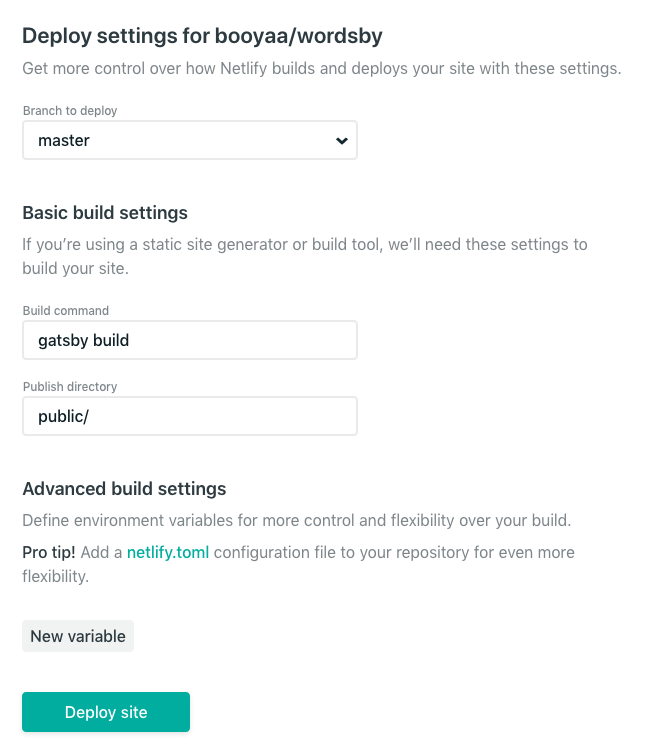
Remember those environmental variables we set up on gatsby-config.js? It’s time add them up in Netlify.
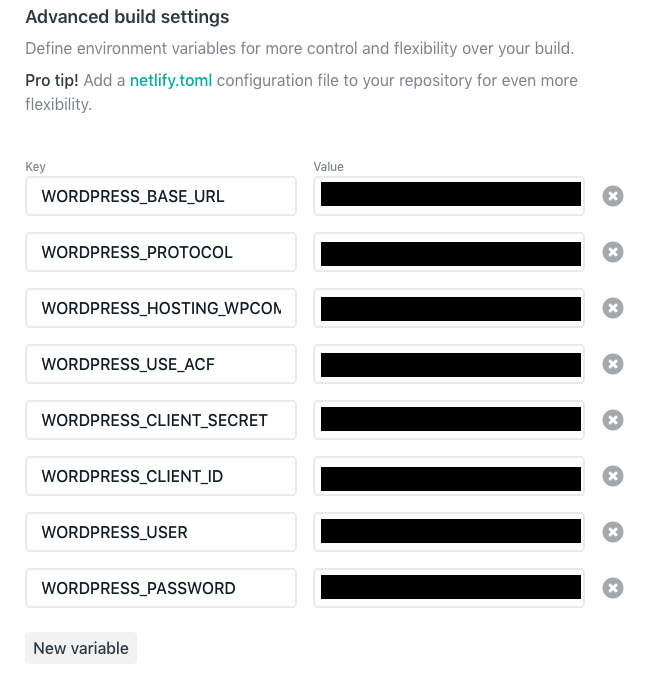
Let’s the click deploy button to publish the site. If there were any errors, check out the logs in the Deploys section of your Netlify site.
The Gatsby x WordPress Blog Post series